 Hearing aid accessories are devices that connect, or ‘pair’, with your wireless Concept hearing aids to enhance your hearing experience in everyday situations.
Hearing aid accessories are devices that connect, or ‘pair’, with your wireless Concept hearing aids to enhance your hearing experience in everyday situations.
“Although hearing aids have come along way over the past decade in not only providing proper amplification but also functioning very well in background noise situations, having the ability to pair one of our wireless devices to your hearing aids allows you to dial in these instruments to a very specific environment. Therefore, this option creates more comfort and satisfaction to the wearer,” Nationally Board Certified Hearing Instrument Specialist (NBC-HIS) in our Ames and Pleasant Hill clinics, Eric Smargiasso, explains. “Concept offers four easy-to-use wireless hearing aid accessories: a multi mic, a phone clip, a remote control, and a TV streamer.” The hearing health expert at your local Concept clinic will pair the device with your hearing aids when you purchase it, and you can use these tips on how to use your hearing aid accessories.
Multi Mic
The Multi Mic is a device that can be worn by the person speaking to you in a noisy environment, or can be placed up to 80 feet away from you, close to the speaker, to expand your listening range.
“The Multi Mic gives you the volume and clarity you need to stream wirelessly to your hearing instruments,” Eric states. “There’s a volume control on the device that allows you to adjust the volume to exactly where you would like it without touching your hearing aids.”
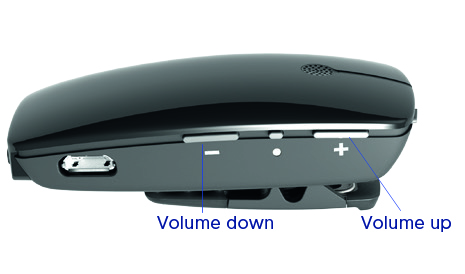
“You can set the Multi Mic up on the stage if you’re listening to a presenter, or it can be set on a table facing the person you’re trying to hear,” Eric says. If you have someone wear the Multi Mic, it is recommended that for optimal use, it be clipped four to 16 inches away from the speaker’s chin, with the top of the Multi Mic facing the speaker’s chin.
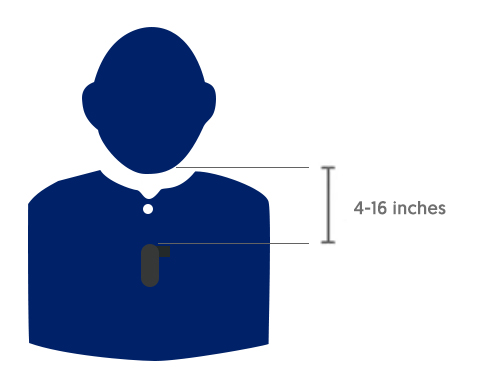
The Multi Mic works with Concept Complete, Connect, and Patriot hearing aids.
Phone Clip
The Phone Clip acts as a hands-free hearing device for your smartphone. “Wearing the Phone Clip around your neck allows you to answer phone calls through your hearing aid,” Eric says.
To use the Phone Clip, be sure that it is clipped four to twelve inches away from your chin and the top of the Phone Clip is facing up towards your chin.
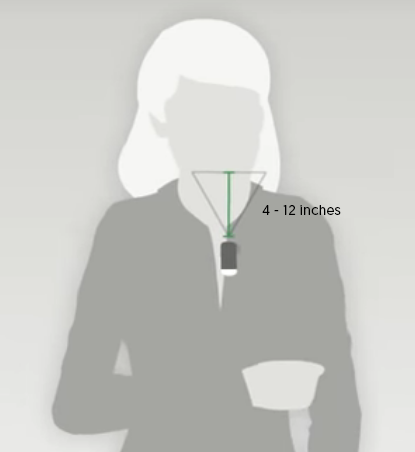
To answer or end a call on the Phone Clip, press the phone symbol button in the center of the device. Use the volume up and down buttons to adjust the sound level in your hearing aids, or press the ‘P’ button to change to an expert-programmed sound level.

The Phone Clip also works with Concept Complete, Connect, and Patriot hearing aids.
Hearing Aid Remote
“Concept also has a Hearing Aid Remote that serves two purposes: turning your hearing aid volume up and down at one-decibel intervals, and to change between listening environment programs,” Eric explains. To change the program, press the ‘P’ button in the center of the volume buttons.
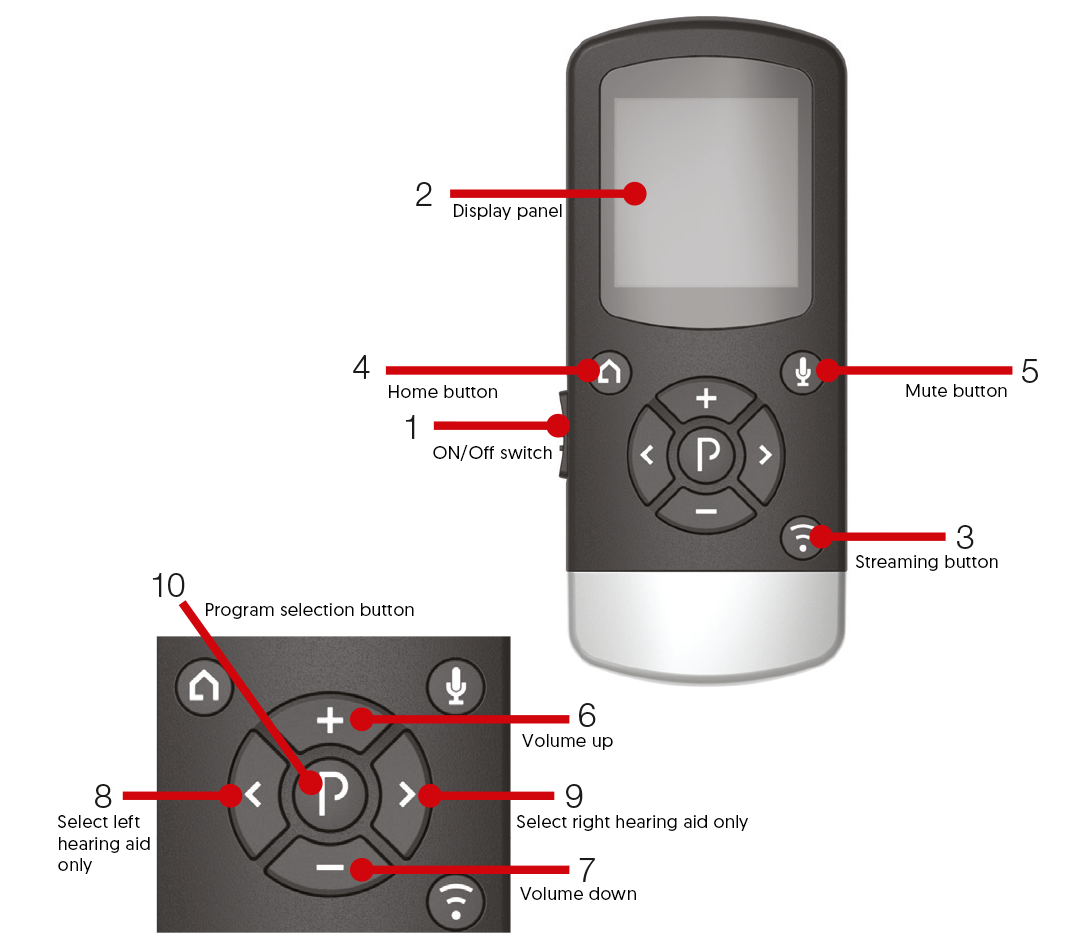
The Hearing Aid Remote works best with Concept Complete, Connect, and Patriot hearing aids.
TV Streamer
“Concept’s TV Streamer connects to the sound outputs in the back of your television, and allows you to set the volume exactly where you want it in your hearing aids,” Eric says.
The below diagram shows the audio connectors most commonly found on the back of a television, and which of the cables you would use with them.
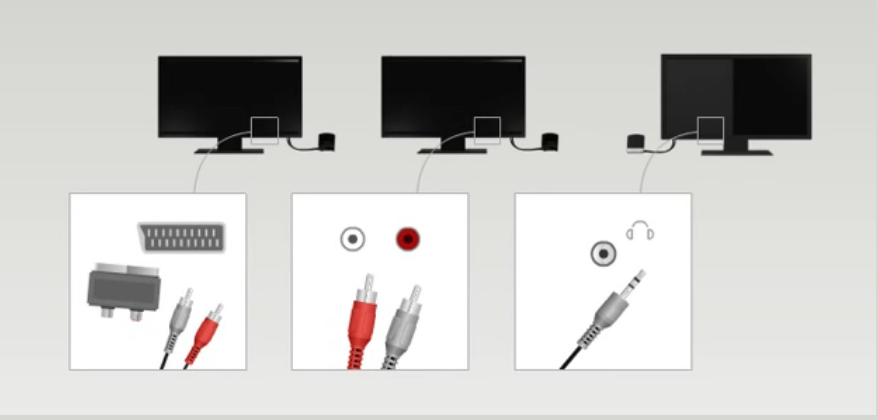
“The TV Streamer sends a wireless stream of sound from the television to your hearing aids, so your spouse can set the television volume where he or she feels comfortable, and you can set the TV Streamer volume where you feel comfortable.” Eric continues, “Both of you will be able to watch the same program at different volume levels,”
To change the volume level of the TV Streamer, simply press the plus (+) or minus (-) buttons on the top of the TV Streamer. You can also use the TV Streamer with the Hearing Aid Remote to control the volume to your aids from anywhere in the room. Press the streaming button on the Hearing Aid Remote, and it will automatically connect to your TV Streamer.
These tips cover the most commonly used functions of Concept’s accessories. However, each hearing aid accessory comes with a user guide with more detail. If you need further assistance using your hearing aid accessories, or help re-pairing your hearing aids to the devices, call your local Concept by Iowa Hearing Aid Centers clinic.
[banner group='banner-group']


